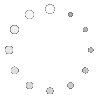Reasons for Noise from Cooling Fans (Part 2)
 Feng Zhi Yuan
Feng Zhi Yuan
 Sep 19,2025
Sep 19,2025

3. Improper installation (vibration amplification or "collision sound")
Fan screws not tightened: There is a gap between the fan and the mounting bracket (such as CPU cooler, chassis), which amplifies the overall vibration during rotation, resulting in a "resonant buzzing sound";
Installation position deviation: The distance between the fan blades and surrounding components (such as heat dissipation fins and the side panel of the chassis) is too close, and the friction at the edges during rotation generates a "scraping sound".
Cable interference: The fan power cord/signal cable is not secured and gets entangled with the fan blades as they rotate, producing a "tangling and rubbing sound.".
4. Blade deformation / damage (irregular noise)
When the fan blades are impacted by external forces (such as bumping during installation), they may become deformed or bent, causing airflow to become turbulent when rotating, resulting in "irregular wind noise + vibration noise";
When the blade edges are damaged or chipped, "turbulence noise" is generated during airflow, resembling a "whistle sound.".
5. Abnormal speed (high-frequency "whistling sound")
Temperature control failure: The motherboard or fan controller misjudges the temperature, causing the fan to operate at its maximum speed for an extended period. The rapid airflow passing through the blades and frame generates a high-frequency "whistling sound";
Motor failure: The fan motor coil may be aged or short-circuited, resulting in inconsistent speed and accompanied by a "humming current sound". In severe cases, the motor may overheat and burn out.



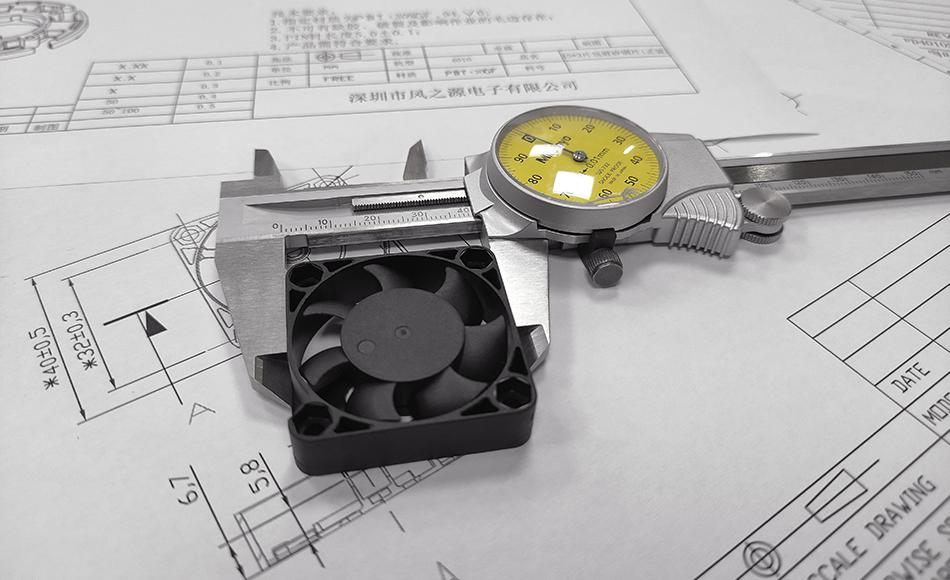



 Home
Home
 Avoidance guide: Choose a durable and worry-free DC fan with ease
Avoidance guide: Choose a durable and worry-free DC fan with ease